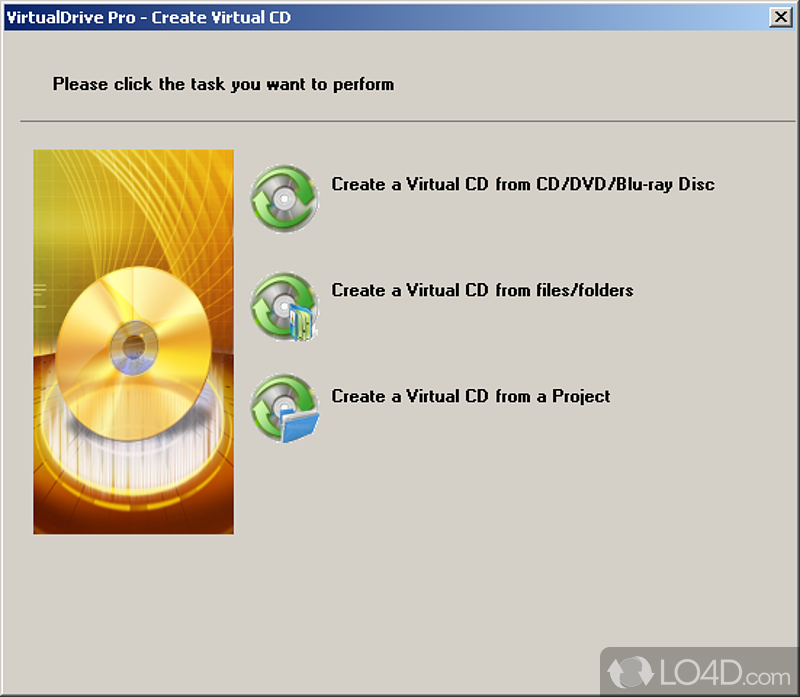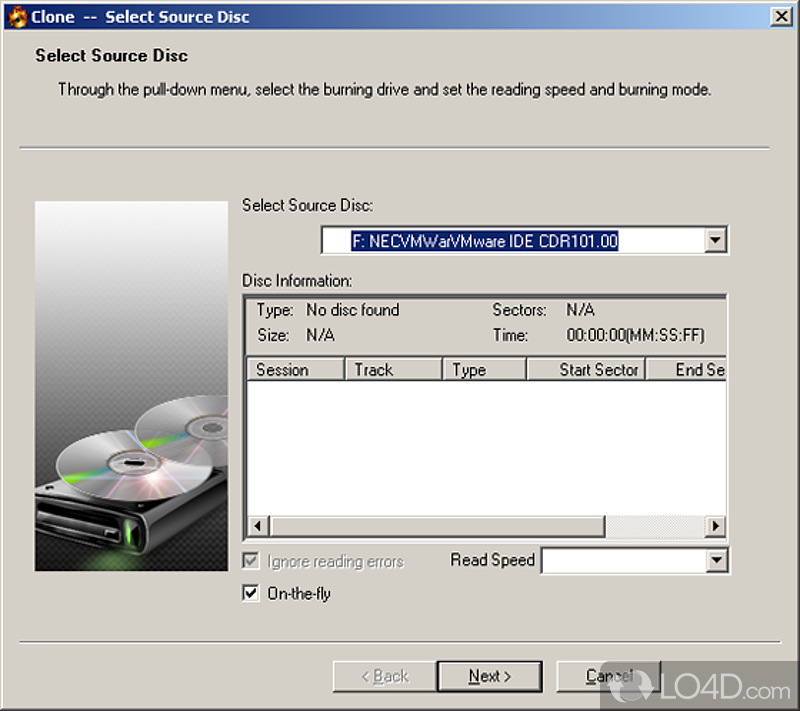VirtualDrive converts your PC games into "virtual discs," which run directly on your hard drive in place of physical discs. It is a shareware cd/dvd application that's straightforward.
Here are some screenshots to illustrate the features and user interface of this application: